Building your own CNC router can be an exciting and rewarding project for DIY enthusiasts and aspiring makers. Not only does it provide a deep understanding of CNC technology, but it also allows you to customize your machine to fit your specific needs. In this comprehensive guide, we'll walk you through the process of how to build a CNC router, from planning to final assembly.
Before diving into the construction process, it's crucial to plan your CNC router build carefully. This initial stage will set the foundation for your entire project.
Define Your Goals: Determine what you want to achieve with your CNC router. Will it be for hobbyist projects, small business production, or large-scale manufacturing?
Set a Budget: CNC router builds can range from a few hundred to several thousand dollars. Establish a realistic budget that covers all components and potential unforeseen expenses.
Choose Your Design: Research existing CNC router designs or create your own. Popular options include the Mostly Printed CNC (MPCNC) and the OpenBuilds OX CNC Router.
Determine Size and Capabilities: Decide on the work area size and the materials you plan to cut. This will influence your choice of components, particularly the spindle motor.
Once you've planned your build, it's time to gather the necessary components and materials. Here's a basic list of what you'll need:
Frame: Typically made from aluminum extrusions or steel for rigidity.
Linear Motion Components: Rails, bearings, and lead screws for smooth and accurate movement.
Motors: Stepper motors for precise control of each axis.
Spindle: The cutting tool that does the actual routing. Choose a high-quality CNC spindle motor for optimal performance.
Controller: The brain of your CNC router, often an Arduino-based board with stepper motor drivers.
Power Supply: To provide electricity to all components.
Workbed: A flat surface for mounting your workpieces.
Wiring and Electronics: Cables, connectors, and switches to bring it all together.
Miscellaneous Hardware: Nuts, bolts, brackets, and other fasteners.
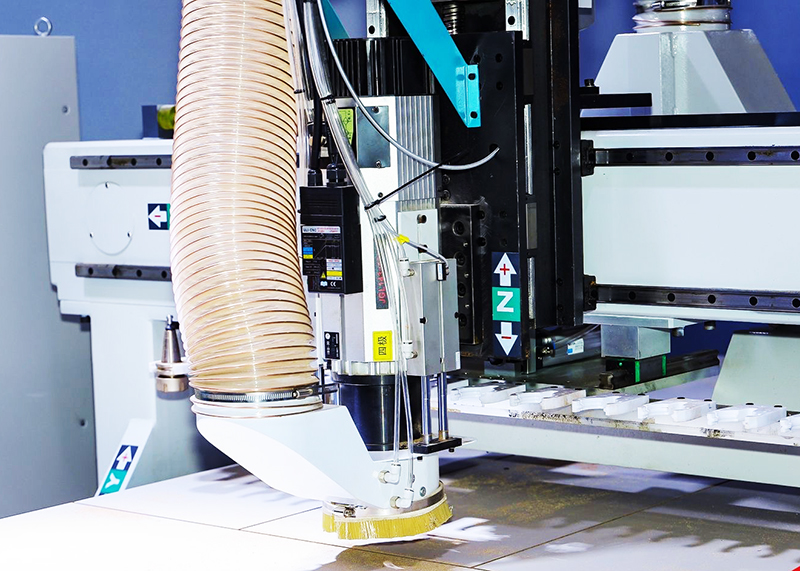
The frame is the backbone of your CNC router, providing stability and accuracy for your cuts.
Cut the Frame Parts: If using aluminum extrusions, cut them to size according to your design plans.
Assemble the Base: Start by building the bottom frame, ensuring it's square and level.
Add Vertical Supports: Attach the vertical members to create the gantry structure.
Install Linear Rails: Mount the linear rails for each axis, ensuring they're parallel and properly aligned.
Attach Motor Mounts: Install brackets or mounts for your stepper motors at the end of each axis.
With the frame complete, it's time to add the components that will allow your CNC router to move.
Mount Stepper Motors: Attach the stepper motors to their respective mounts on each axis.
Install Lead Screws: Connect lead screws or belts to the stepper motors and carriages.
Add Limit Switches: Install limit switches at the ends of each axis for homing and to prevent over-travel.
Assemble the Gantry: If your design includes a moving gantry, assemble it and ensure smooth movement along the Y-axis.
The electronic components are what bring your CNC router to life, allowing for precise control and movement.
Mount the Controller: Secure your CNC controller board in a protective enclosure.
Connect Stepper Drivers: Wire the stepper motor drivers to the controller board.
Wire the Motors: Connect each stepper motor to its corresponding driver.
Install the Power Supply: Mount the power supply and connect it to the controller and motors.
Add Emergency Stop: Install an emergency stop button for safety.
Connect Limit Switches: Wire the limit switches to the controller board.
The spindle is a critical component of your CNC router, responsible for the actual cutting process.
Choose the Right Spindle: Select a spindle that matches your power and precision needs.
Mount the Spindle: Securely attach the spindle to the Z-axis carriage.
Connect Spindle Control: Wire the spindle to the controller for speed control and on/off functionality.
The work area is where your projects will come to life, so it's important to set it up correctly.
Install the Workbed: Mount a flat, sturdy surface to serve as your workbed. MDF or aluminum are popular choices.
Add T-Slots or Clamping System: Implement a method for securing your workpieces to the bed.
Level the Surface: Ensure the workbed is perfectly level for consistent cutting depths.
With the hardware assembled, it's time to bring your CNC router to life with software.
Install Control Software: Popular options include Mach3, LinuxCNC, or GRBL.
Configure Settings: Set up your machine's dimensions, steps per mm, and other parameters in the control software.
Test Movement: Use the software to move each axis, ensuring smooth and accurate motion.
Calibrate: Fine-tune your settings for precise movements and cuts.
Safety should be a top priority when building and operating your CNC router.
Enclose Moving Parts: Build enclosures or guards to protect against accidental contact with moving components.
Implement Dust Collection: Install a dust collection system to maintain a clean work environment and protect your lungs.
Use Proper PPE: Always wear safety glasses, hearing protection, and appropriate clothing when operating the machine.
Secure Workspace: Ensure your CNC router is in a stable location away from foot traffic.
Before diving into your first project, thorough testing and calibration are essential.
Run Test Cuts: Start with simple shapes on scrap material to verify accuracy and consistency.
Adjust Settings: Fine-tune your software settings based on test results.
Check Squareness: Ensure all axes are perfectly square for accurate cuts.
Verify Repeatability: Perform multiple test cuts to confirm consistent results.
To keep your DIY CNC router running smoothly, regular maintenance is key.
Routine Cleaning: Remove dust and debris after each use.
Lubrication: Keep moving parts well-lubricated to reduce wear.
Check Alignments: Periodically verify that all components remain properly aligned.
Upgrade Components: As you gain experience, consider upgrading to higher-quality spindles or more powerful motors for improved performance.
Building your own CNC router is a challenging but incredibly rewarding experience. It not only provides you with a powerful tool for your workshop but also gives you an intimate understanding of CNC technology. As you embark on this journey, remember that patience and attention to detail are key. Take your time with each step, double-check your work, and don't hesitate to seek help from the vibrant online CNC community when needed.
With your newly built CNC router, you'll be able to tackle a wide range of projects, from intricate woodworking to precise metal fabrication. The skills you gain during the building process will serve you well in operating and maintaining your machine, and may even inspire you to take on more advanced CNC projects in the future.
Remember, the journey doesn't end with the final assembly. Continue to learn, upgrade, and optimize your CNC router to suit your evolving needs. Happy building, and may your DIY CNC router bring your creative visions to life with precision and efficiency!
The time required to build a DIY CNC router can vary greatly depending on your experience level, the complexity of the design, and the time you can dedicate to the project. For a beginner, it's not uncommon for the process to take several weeks to a few months of part-time work. More experienced makers might complete a build in a week or two of focused effort.
The cost of building a CNC router can range from about $500 for a basic, small-scale machine to $5,000 or more for a larger, more capable setup. Key factors affecting the cost include the size of the machine, the quality of components (especially the spindle motor), and whether you opt for new or used parts.
Building a CNC router can often be cheaper than buying a pre-made machine, especially if you're looking for a custom setup. However, the cost savings come at the expense of your time and effort. If you value the learning experience and the ability to customize every aspect of your machine, building is an excellent option. If you prefer a ready-to-use solution and your time is at a premium, buying might be more cost-effective in the long run.
Some common pitfalls to watch out for include:
Underestimating the importance of a rigid frame
Choosing underpowered motors or spindles
Neglecting proper cable management
Skimping on safety features
Insufficient planning before starting the build
Overlooking the need for proper dust collection
You'll need two main types of software:
CAD (Computer-Aided Design) software to create your designs. Popular options include Fusion 360, FreeCAD, or SketchUp.
CAM (Computer-Aided Manufacturing) software to convert your designs into G-code that your CNC router can understand. This is often integrated with CAD software or can be standalone like MeshCAM or CamBam.
Control software to operate your CNC router, such as Mach3, LinuxCNC, or GRBL-based programs.
Many of these software options have free or low-cost versions suitable for beginners and hobbyists.
Contact: RicoCNC
Phone: 0086-13390848665
E-mail: cncsale@ricocnc.com
Whatsapp:0086-15264185266
Add: NO. 60, Weixin Road, Industrial Park, Suzhou, Jiangsu, China, 215000
We chat
